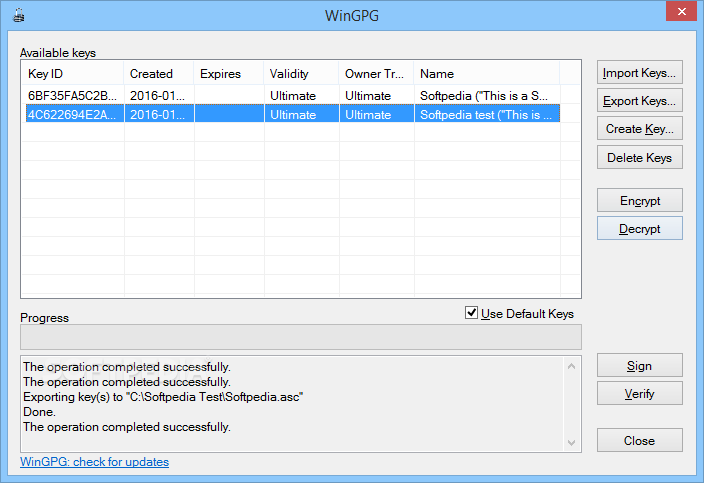
Secure documents on your computer through file encryption by relying on this lightweight, yet handy application that comes with a simple interface
Processing documents that can jeopardize your and your computer's security requires special attention, as mishandling them might lead to unfortunate events.
However, you can turn to third-party software, such as WinGPG Portable, that can help you protect your files against unwanted tampering and access through encryption.
Portable utility with simple interface
Since it is portable, this application does not require you to install it on your computer, as simply running the corresponding executable after decompressing the archive gives you full-access to its functions.
Its simplistic interface that shelters various straightforward functions makes it possible for you to benefit from its capabilities without great efforts. Although, you should note that since this application can render your files inaccessible, caution is advised while operating it.
Encrypt or decrypt your files with ease
WinGPG Portable enables you to secure the documents on your computer via encryption, but also allows you to remove the protection by providing you with decryption functions. Doing so can be achieved by creating or importing encryption files from your computer and selecting the desired documents.
However, note that, unless you have the encryption key you used to lock a file beyond access, restoring its contents is no longer possible.
Create personal encryption keys
This program allows you to either create your own encryption keys by choosing from numerous algorithms and defining various other parameters, such as name, email address, comments and passphrases.
Additionally, you can set expiry dates for your keys, so that they can be no longer used after a certain period, thus ensuring you a higher level of protection.
To wrap it up, WinGPG Portable is a lightweight application that can help you secure the content of your sensitive documents through encryption and also allows you to decrypt protected files. It comes with a simple user interface, intuitive functions and lets you create your own encryption keys or import them from your computer.









